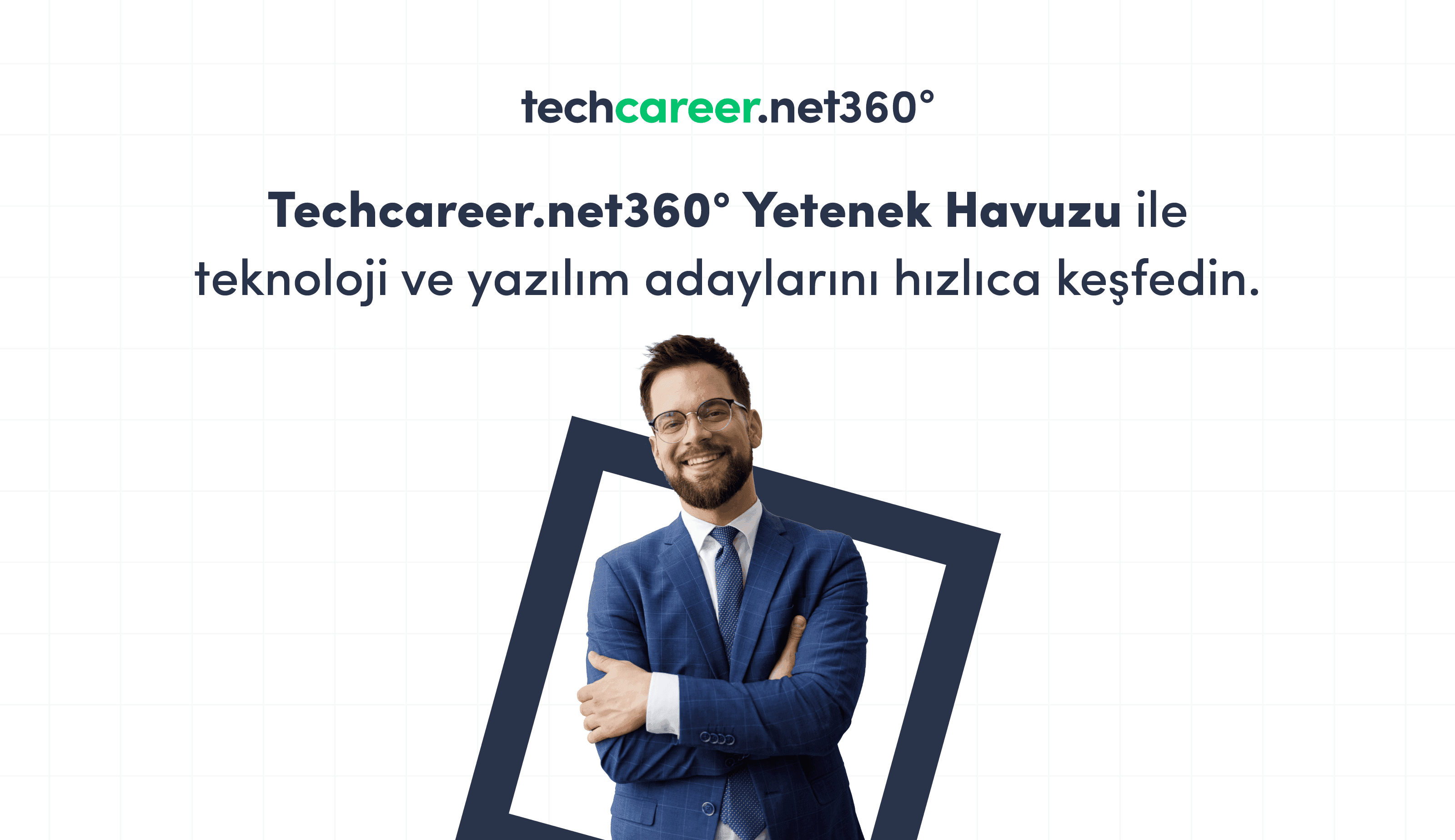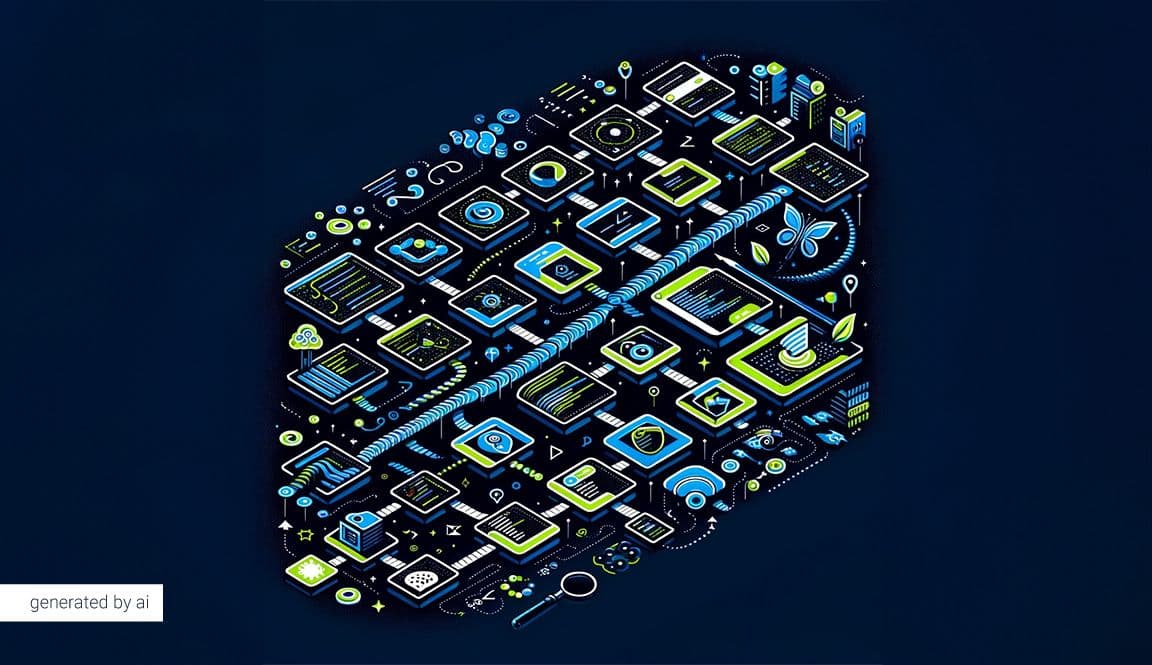
Learn Python in 10 Steps!

Python, created by Guido van Rossum and first released in 1991, is a high-level programming language designed with an emphasis on code readability. Its syntax allows programmers to express concepts with as few lines of code as possible. Python supports multiple programming paradigms, including functional programming and object orientation, meaning it allows for writing code in different ways, such as creating digital models of objects or concepts or processing your code in various manners. The first step in learning Python is to be sure why you want to learn it. Whether you are interested in automating tasks, analyzing data, or developing software, having a clear goal will motivate you and keep you focused on your learning journey.
How to Learn Python?
Python can be learned by coding every day, writing code, and researching fundamental concepts. Being consistent is crucial when learning a new language. Working on coding every day will also improve your muscle memory. Although this might seem daunting at first, you can take the first step towards learning Python by dedicating just 25 minutes a day. After that, learning and researching basic concepts will become easier and more enjoyable.
Before you start, you should download Python to your computer. Once installed, you can start coding immediately using an IDE like PyCharm or your computer's bash/shell terminal. At this stage, you should start thinking like a programmer and learn how to build logic. During this phase, you can:
- Participate in webinars and code-along events.
- Research web editing tools that will help you learn Python.
- Engage with online communities on platforms like GitHub, and ask experts about any questions you have.
It generally takes about 1 to 3 months to become proficient in basic to intermediate coding. During this time, you can start working on basic projects. For example, if you're interested in data science, you can analyze a dataset using pandas. Learning intermediate-level Python programming takes about 4 to 6 months. At the intermediate level, you learn about error handling and understanding complex data structures. Additionally, if you're interested in machine learning, you can start working on the basics of machine learning with Python Track at this stage. From the 7th month onwards, it's possible to specialize in an area related to your interests and career goals. This could be in machine learning, web development, automation, or another field. For instance, if you're interested in natural language processing, you can learn about libraries like NLTK and SpaCy.
Learn Python in 10 Steps
After installing Python on your computer, you should learn the basics such as syntax, data types, variables, arrays, dictionaries, functions, conditional statements, and data structures, as these are the foundation of programming languages. You can practice writing simple scripts using these. Additionally, you should explore different libraries and modules like NumPy, Lambda, JSON to see what they can do and how they work. Joining online courses can accelerate your learning process. The following 10 steps will help you learn Python:
1. Understand the Basics of Python
To start learning and using the Python programming language, which emphasizes code readability, you should begin by unraveling the following basics:
- Data Structures: Python offers various data structures like lists, tuples, and sets. These structures are used to store and manipulate data in your program.
- Control Flow: Control flow statements like if-statements, for-loops, and while-loops allow you to perform and repeat actions.
- Functions: Functions in Python are blocks of reusable code that perform specific tasks.
2. Learn Intermediate Python Concepts
Once you're familiar with the basics, you can start moving on to more advanced topics. These concepts will enhance your understanding of Python and help you deal with a variety of problems you may encounter while using the programming language. These concepts include:
- Error handling and exceptions: Python provides tools to deal with errors and exceptions in coding. Learning try/except blocks and raising exceptions is crucial for writing Python programs.
- Working with libraries: The power of Python comes from its extensive library ecosystem. You should learn how to import and use common libraries like NumPy for numerical computations, Pandas for data processing, and matplotlib for data visualization.
- OOP: Understanding OOP concepts like classes, objects, inheritance, and polymorphism helps you write more organized and efficient code.
3. Learn by Doing
As with all languages, the best way to learn Python is by practicing. You might want to minimize the time spent learning syntax and working on projects as soon as possible. However, learning by doing involves applying the concepts you learn through your work to real-world projects and exercises. The following tips will also be beneficial for you:
- Take on challenging projects: Work on projects that interest you. This can be anything from a simple script to automate a task to a data analysis project.
- Participate in webinars and code-along events: There are numerous online events where you can code along with an instructor. This method is one of the most effective ways to learn new concepts and see how they are applied in real-time.
- Apply what you learn to your own ideas and projects: Try to recreate existing projects or tools you find useful. This can be a great learning experience because it forces you to figure out how to implement a task on your own.
4. Don't Forget to Take Breaks!
Stepping away and assimilating concepts while learning is important. The widely used Pomodoro technique can facilitate the learning process. In this technique, you work for 25 minutes, take a short break, and then continue learning. Taking breaks is critical for an effective study system, especially when acquiring a lot of new information. Especially if you encounter an error while working and can't figure out what went wrong, make sure to take a break. When coding, you must fully adhere to the rules of a language and logic. Therefore, even a missing quotation mark can mess everything up. Taking short breaks to rest will make it easier to see errors.
5. Build a Portfolio
As you begin to improve your programming skills, it is crucial to create projects that you can add to your online portfolio on platforms like GitHub. When choosing, focus on projects that will both interest and challenge you. These projects will keep you engaged for a longer period, and you'll be motivated to complete them. For example, if you love dogs, creating an app that reminds you of the hours you'll go walking with your dog would be ideal. After completing your project, share it with others to receive feedback that can help you improve.
6. Don't Hesitate to Dive into Advanced Python Topics
Even if you're just starting out, don't just stick to repeating simple projects like a calculator application. Delve into advanced topics such as software design patterns, object-oriented programming, data structures, and algorithms. Make sure to work on exercises and projects to deepen your understanding of these subjects, so you can apply them in any personal or open-source project.
7. Become a Bug Hunter!
Programmers often encounter errors while writing code. This is inevitable, so don't let mistakes demotivate you. You'll find that errors can identify common areas of focus on online platforms. By participating in communal workspaces and projects, you can gain new insights. When debugging, you need to look at the project holistically to pinpoint where the issue lies. Reviewing the code according to its execution sequence and ensuring each part works is the easiest way to debug. When you have an idea of where the error might be, you can add the following line of code to your script:
- import pdb; pdb.set_trace()
This code runs Python's debugger and puts you into interactive mode. The debugger can also be activated from the command line with the following code:
- python -m pdb <my_file.py>
8. Challenge Yourself!
Never stop learning. After mastering the basics, look for more challenging tasks and projects. Specialize in topics related to your career goals or areas of personal interest. There are many subjects you can learn in Python, including data science, web development, and machine learning. Therefore, after learning the basic concepts and starting to code, determine the area you want to specialize in.
9. Interact with Fellow Python Learners
While coding might seem like an activity you do on your own, working with a team often yields better results. Interacting with others who are learning to code in Python will benefit you. This way, you can share tips and tricks you learn along the way with different people.
10. Participate in Hackathons and Coding Competitions
You might want to challenge your acquired skills and showcase them to the community. By participating in hackathon events organized with Techcareer.net, you can gain collaborative experience and also test your coding abilities. Working on Python projects allows you to learn new things from others and discover new perspectives for solving problems. Additionally, these events offer excellent networking opportunities with other participants, which can also lead to meaningful connections with potential employers.
The demand for individuals knowledgeable in the Python programming language is increasing day by day. Those proficient in this software language can specialize in fields such as data science, Python development, data analysis, and machine learning engineering. If you are interested in gaining more knowledge about Python, you can explore job listings, hackathons, technology, and software training on Techcareer.net. Techcareer.net is an ecosystem aimed at bringing together digital talents and leaders in the information technology sector. In this ecosystem, you can find a wealth of information related to the IT industry.
What is Python?
Python is a computer programming language frequently used to create websites and software, automate tasks, and analyze data. As a general-purpose language, Python can be used to write a wide variety of programs because it is not limited to any specific problem. Its versatility and suitability for beginners have made Python one of the most widely used programming languages today.
What are the participation requirements for bootcamps?
Bootcamp trainings are organized in many different areas, from Python to robotic coding. Since the fields vary, each has its own unique participation requirements. You can visit the https://www.techcareer.net/bootcamp page to browse the trainings and click on the one that interests you to review the participation conditions.
Are bootcamp trainings free?
Bootcamp trainings, which provide knowledge on many topics in the field of information technology, from software technologies to data science, are organized for free. Regardless of your level, these trainings aim to provide you with the knowledge and equipment that can make you employable.
Where can I apply for job listings?
The moment you click on the job listings button, you will be presented with many different listings. You can filter to find the listings suitable for you using the “Work Location”, “Work Type”, and “Experience” buttons on this page.
What are the participation requirements for hackathon competitions?
Like bootcamp trainings, hackathon competitions are organized in different areas of expertise. Therefore, you should follow the competitions on the https://www.techcareer.net/hackathon page. When a competition that matches your interest is opened, you can click on the “review” button to check the participation conditions.