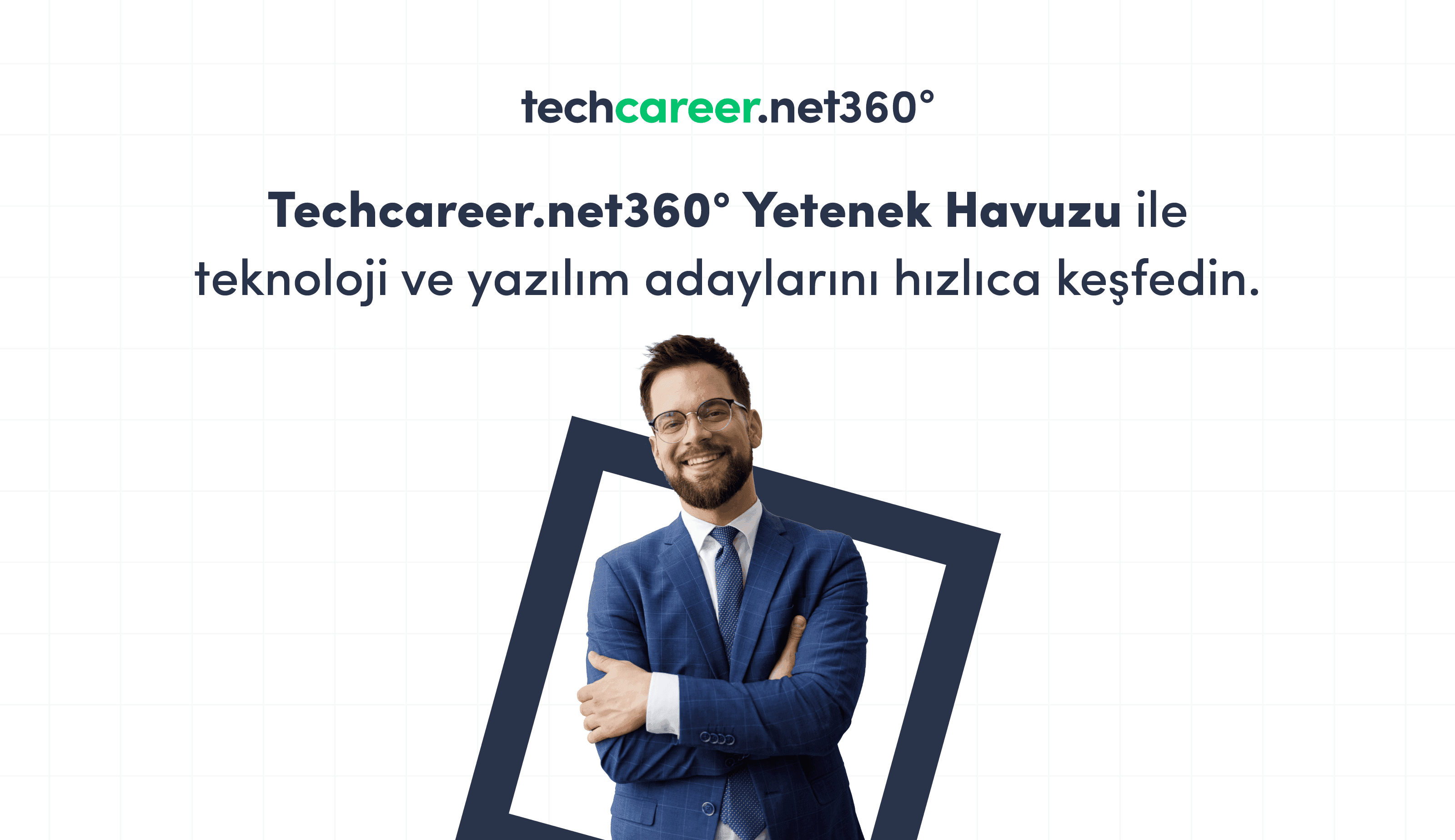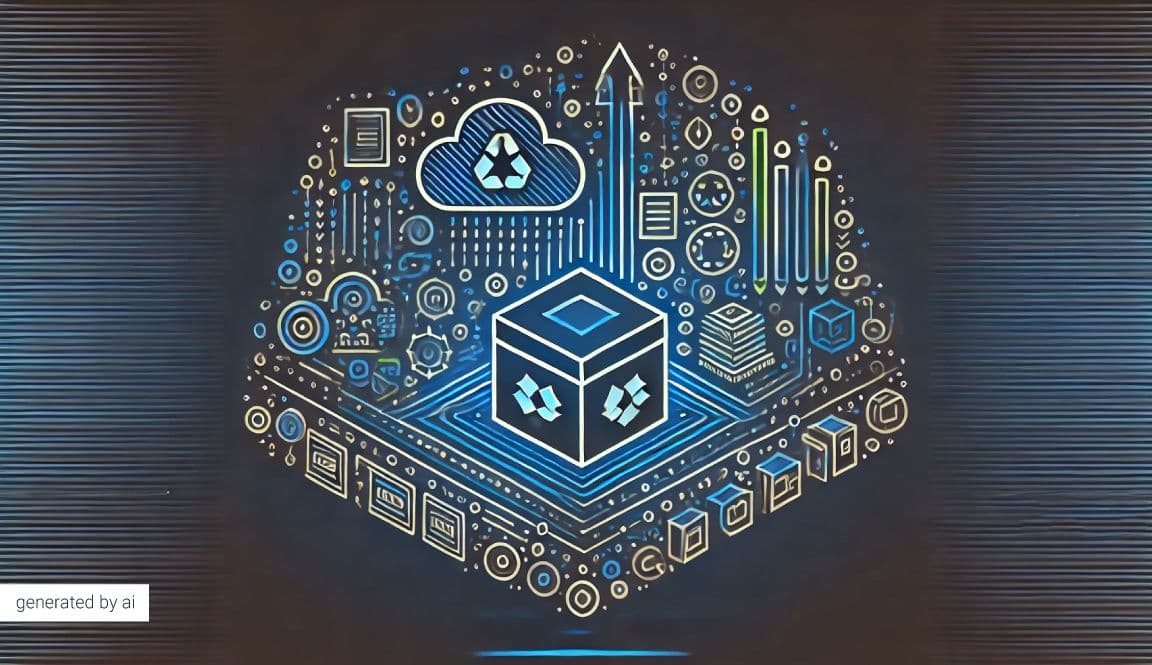
What is Dropbox? What is it for?

In today's work environment, consolidating all files on a single hard drive is not practical. This is because everyone may need access to files when away from their desktop computers. Additionally, sharing files and collaborating with others is often necessary. Furthermore, if something happens to the computer and there is no backup of the files, all work could be lost. Dropbox is a cloud storage service you can use for all these situations. By making it easy to sync files across devices, it allows access from anywhere. If you're looking for a cloud storage service for your projects, you should explore the advantages of Dropbox.
What is Dropbox?
Dropbox is one of the popular cloud storage providers used for sharing, storing, and backing up files. It can be used within a browser or as an app on computers and mobile phones. With folder synchronization, it ensures that you always have access to the most up-to-date version of all your files from wherever you are. Additionally, if you encounter email size limitations when sharing files with your teammates, you can send your work via Dropbox.
When you subscribe to Dropbox, you are allocated a certain amount of storage space on an online server known as the "cloud." After installing Dropbox, you'll notice a folder similar to other folders on your computer or mobile phone. You can create files within this folder. Everything you put in this folder will sync after you install the application. This means that all files you store locally will also be copied to the Dropbox server. Besides your computer and mobile phone, you can also use this app on tablets that support iOS, iPadOS, and Android operating systems.
What Does Dropbox Do?
Dropbox is an online storage space that keeps your files synchronized between your personal devices and the cloud. The data stored in the cloud is securely encrypted with 256-bit encryption. The service also retains a history of your files with versioning. This allows you to recover your files in case they are deleted by malware or accidentally. If you use the free version, you can recover files within 30 days, while in paid versions, you can recover files within 180 days. Additionally, this service makes it easier in the following situations:
- You can collaborate with your team simultaneously, thanks to Dropbox's features that facilitate access.
- You can grant specific individuals access to view your files, or you can make your files public if you wish.
- You can back up all your data to Dropbox without using an additional storage device.
- You can take advantage of the 2 GB of online storage space that Dropbox offers for free.
- You can increase your storage space up to 3 TB with paid versions.
What Are the Features of Dropbox?
Even if you use the free version, Dropbox brings many advantages. The ability to share files and folders, as well as manage permissions, is among the most loved features of the cloud service.
If you have trouble organizing your files, Dropbox can help you with that as well. This cloud service provides a central location for file management. You can use Dropbox as an online filing cabinet by setting up the folder structure and organization system just as you do in Windows Explorer. This way, you can easily find your files whenever you need them.
You can remove files and folders from your Windows or Mac device without removing them from your Dropbox account. To do this, simply use the selective sync feature to specify the files to be removed from certain devices.
With all its features, this service can be used in many situations, from backing up files to managing and sharing them with your family or colleagues. The ability to use both desktop and mobile applications makes the platform user-friendly.
What Are the Advantages of Using Dropbox?
The biggest advantage of using Dropbox is that it provides access to the necessary files anytime and anywhere. If you install the application on your iOS or Android device, you can access all the necessary files on your phone or tablet. Even if your computer or mobile phone is not with you, you can access your files by logging into Dropbox from any device with an internet browser. Additionally, other Dropbox advantages can be listed as follows:
- Dropbox encrypts your files while they are being transferred from the device to the cloud. This ensures that all your data is securely stored.
- People you collaborate with can download the files you allow, as long as they have a Dropbox account.
- In addition to access permissions, you can put a password on any file you wish. This way, you don't have to worry about anyone accessing your data.
- All the files you store are automatically backed up. You don't need to perform any additional steps for the backup.
- It provides extra storage space. This allows you to free up space on your computer or mobile phone for additional applications.
- When collaborating with your team, you may sometimes need to send them images. You don't have to use email to share these images. Dropbox provides a space where you can quickly share screenshots.
How to Use Dropbox?
To use Dropbox, you first need to create an account. This process will only take a few minutes. To do this, you need to click the "Get started" button in the top left corner of the cloud service's website. Then, you can proceed by selecting the "create an account" option to create your account. When creating an account, you will be prompted to choose a plan. You can choose the free plan or take advantage of the 30-day trial period.
After creating and logging into your account, you can download the cloud service to your computer. If you don't want to download it, you can upload files directly through the web application. Backing up your files is quite easy. You can follow these steps:
- After logging into your Dropbox account via your web browser, select "Upload Files" from the right side of the main screen.
- From the window that opens, you can choose the files you want to sync and upload them to Dropbox.
If you want to use the desktop application of this service, you just need to drag and drop the files you want to sync into the Dropbox folder that opens when you install it on your computer. Additionally, there are multiple ways to share a file or folder via the cloud service. The easiest way is to right-click on the file after locating it in the Dropbox folder. Then, select "Share" from the dropdown menu that appears.
When you select "Share," you can send the file access directly via email. If you don't want to send an email, you can use the create a link option. To do this, after selecting "Share," you can add the email addresses of the people you want to give access to in the search bar of the window that opens. Then, you can click "Copy Link" to get the link and share your files with the people you want.
Downloading a file from Dropbox to your computer is also quite easy. To do this, simply select the file in the cloud folder and right-click on it. After right-clicking, you will see the "Download" option in the dropdown menu. When you click here, your file will be added to your computer's "Downloads" folder.
If you want to use Dropbox to find deleted files, you can also use the web application. On the left side of the main screen of the web application, there is a "Deleted Files" button. When you click here, you will see that the most recently deleted files are stored. There are many more things you can do with Dropbox. Especially if you produce a lot of projects on the computer and collaborate with your friends, you can benefit from this service.
To stay informed about many news and popular platforms related to technology, you can follow Techcareer.net. Additionally, if you are a technology enthusiast and want to learn new things, you can participate in the Bootcamp or hackathon events on Techcareer.net. Along with these, you can also check out the job listings page for brand new career opportunities.
Is Dropbox Free?
Dropbox is a free cloud storage platform. When you create an account and choose the free plan, you can use 2 GB of storage space. However, the platform also offers paid subscription options for those who need more space.
What Can I Use Dropbox For?
You can use Dropbox to back up files, collaborate with your team, and ensure secure storage. You can save all your files from your computer to this platform and access your data whenever you need it.
Where Can I Apply for Job Listings?
You can go to the job listings page, select the position you think is suitable for you, and click the “apply” button to submit your application.
Can I Apply for Job Listings as a Junior Candidate?
Techcareer.net offers many job listings for people with various levels of experience. After viewing the details of the listings, you can apply for a position that you think is suitable for you as a Junior candidate.