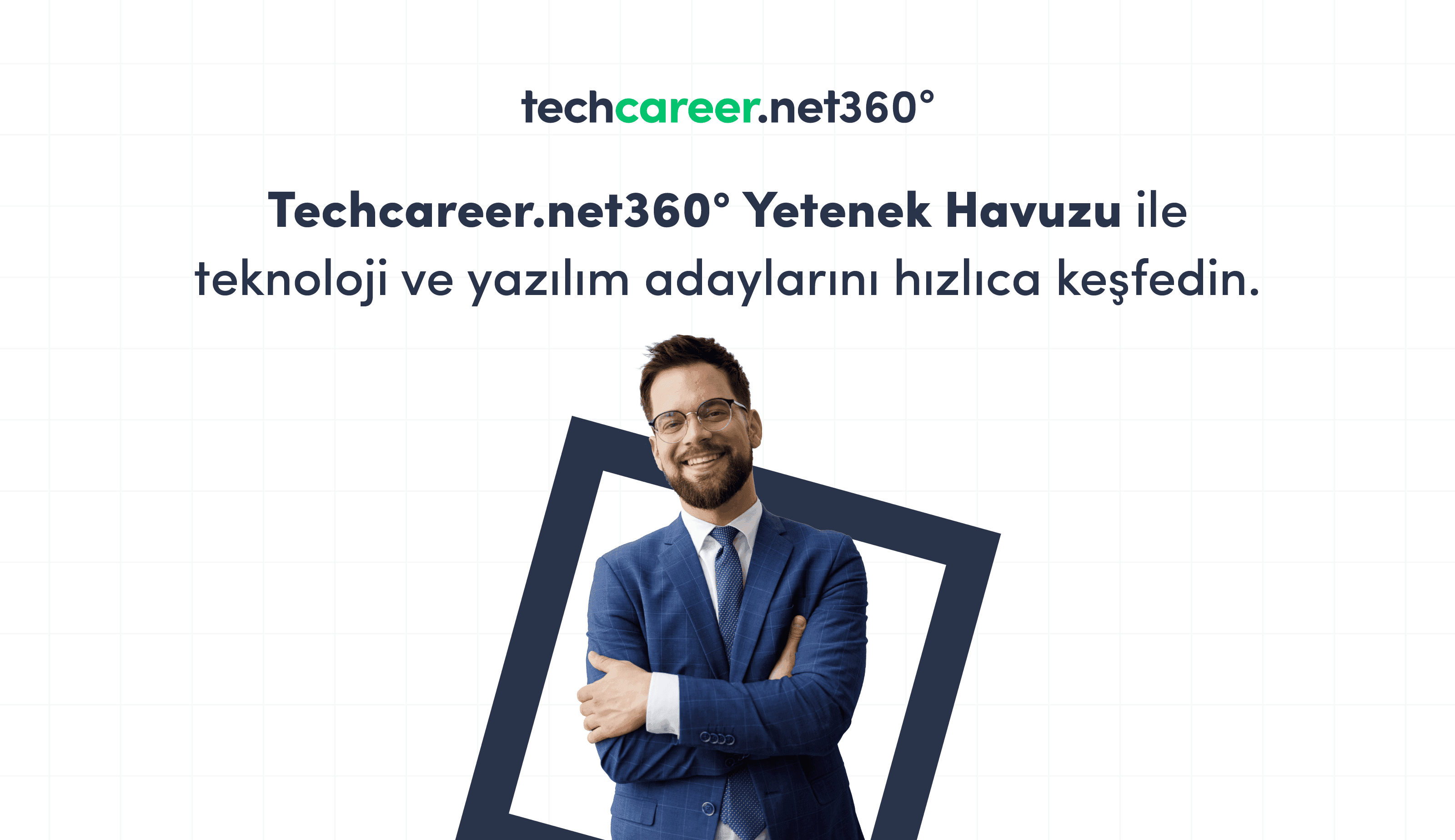Resources to Learn HTML

HTML is one of the most fundamental building blocks necessary for creating a website. Learning HTML allows web developers to prepare a web base that is orderly, stable, sustainable, and configurable. After mastering HTML, it becomes possible to better understand modern web technologies such as CSS and JavaScript. With HTML and CSS, you can develop projects in almost every area, from static web pages to complex web applications.
What is HTML?
HTML (Hypertext Markup Language) is a markup language used to structure web pages and their content in an orderly manner. Being the underlying technology behind everything reflected on a web browser, HTML defines and denotes the skeleton of a website for display.
What are the Benefits of Learning HTML?
When implemented well, HTML allows different content groups to be framed and easily organized in the desired features and styles. The main other benefits of the HTML learning process can be listed as follows:
- The majority of websites are prepared with HTML, and HTML tools are needed to structure web pages in an orderly fashion.
- To advance in areas of CSS and JavaScript, it is necessary to learn HTML well, which is the first step of web development.
- Knowledge of HTML makes it easier to edit website themes and designs. It is also possible to take advantage of the HTML skeleton for customizable changes on a website.
- HTML and CSS are markup languages that go hand in hand and are highly demanded in the industry. Specializing in both languages is of great importance to take advantage of employment opportunities.
- Especially if you want to progress in the field of web development, HTML and CSS are the most practical and easy languages to start with.
- If you are proficient in HTML, you can communicate more easily with clients. You can develop web page designs according to user requirements.
- You can use HTML elements to structure a website compatible with SEO (Search Engine Optimization) efforts.
With HTML, you can create a site map in the way that search engines would want, helping the website you're working on to be listed higher up.
Using HTML and CSS, you can add dynamism to online marketing processes. Instead of a traditional email, you can prepare eye-catching email templates that meet sales targets.
The Best Resources for Learning HTML
There are a vast number of paid and free resources available on the internet for learning HTML. By leveraging these resources, you can design websites that are both functional and visually appealing. Here are 10 free resources that can help you become proficient in HTML.
1. W3Schools
W3Schools is one of the most fundamental resources you can turn to for learning HTML. It features numerous documents, exercises, and guidance for practicing what you learn. With its rich material support, the site allows you to use HTML and CSS codes together.
Features:
- All topics are organized under main headings such as HTML training, forms, graphics, API applications, examples, and references for a practical learning process.
- Detailed explanations are provided for all HTML tags and features, from basic to advanced levels.
- Each topic includes easy-to-follow practices, references, and case studies.
- Examples are shared on an online IDE, enabling users to check their codes in real time.
- By becoming a member of the site, you can explore topics shared by other users and seek help from community members to find solutions.
2. Codecademy
Codecademy is an online learning portal that offers comprehensive courses on various programming languages. Its courses, specially designed for beginners in web development, are ideal for practically learning web fundamentals and markup languages.
Features:
- There is no time restriction to complete the progressively structured HTML course; you can pick up where you left off.
- The course content includes materials and coding examples that provide ample practice in HTML.
- Interactive tasks facilitate learning HTML tags, nesting, and running different codes together.
- Tasks such as creating tables, lists, and templates are explained in a manner applicable to real projects.
3. Replit
Replit offers a versatile development environment that simplifies coding with HTML, CSS, and JavaScript. You can create, compile, and immediately share your projects online without the need for any IDE tools or software.
Features:
- Supports popular programming languages including HTML, CSS, Python, JavaScript, Java, C++, and Ruby.
- The online code editor allows for writing, viewing, and examining codes directly from a browser.
- Automatic organizing and suggestion tools make tag creation quick and provide access to necessary HTML information while coding.
- The interactive learning process is supported with HTML code lessons, short courses, and fun competitions.
- Version control tools like Git enable remote management of coding processes and code changes.
4. Web.dev
Developed by Google, Web.dev is another excellent resource for learning HTML. Courses are updated with the latest information and innovations in the industry, offering a comprehensive introduction to HTML.
Features:
- Interactive online courses make learning HTML and coding more accessible.
- Access to additional resources aids in advancing coding skills and finding the required information.
- Features comprehensive content that spans from basic HTML tags and features to specific topics.
- Also addresses more advanced topics like modern web design, clean coding, and SEO optimization techniques.
5. Learn HTML
This website shows the easiest way to learn HTML and CSS by step-by-step instructions on how to prepare a website using HTML and CSS. After covering the basics, it transitions to Bootstrap tools and then to creating responsive pages.
Features:
- A structured curriculum allows access to all fundamental features of HTML in a single source.
- Visuals and diagrams help to understand certain topics more easily.
- Students can develop their own HTML projects using examples and source codes available on the website while writing HTML codes.
- The "start exercise" button under each lesson allows you to run the online IDE tool, writing your code on the left side and seeing the output on the right.
6. Simplilearn
Discover basic HTML elements like HTML Class and ID structure, content boxes, registration forms, and map templates with Simplilearn.
Features:
- It has exercises, quizzes, and projects to test knowledge and skills.
- After introducing HTML basics, it covers tags, class, and id elements.
- Explains how to structure complex navigations with HTML.
- Includes extensive content on web design for a more comprehensive education within the HTML course.
7. The Odin Project
The Odin Project is a fantastic resource to help with the HTML coding learning process. Supported by a passionate open-source community, you can join the full-stack web developer training for free through the Odin Project.
Features:
- You can choose any of the "Full Stack Ruby on Rails" or "Full Stack JavaScript" pathways.
It's possible to learn basic HTML and CSS with the "Intermediate HTML and CSS Course" consisting of 23 lessons. - Topics like Emmet documentation, SVG images, listing, and tabulation structures are covered in detail.
- HTML and CSS are addressed together, and HTML-written codes are styled with CSS.
8. BranStation
Another valuable resource for learning HTML coding is the BrainStation education platform. Basic level HTML and CSS courses offered for free help you learn web fundamentals and create modern websites.
Features:
- HTML elements, tags, forms, tables, lists, and input types are shown in all details.
- In addition to HTML elements, CSS principles and basic syntax are also included in the training.
- Important CSS topics like color selection, typography, and page layout are covered.
- Additional features for web pages such as responsive design, SEO, and browser compatibility are explained in detail.
9. Great Learning
Great Learning, offering courses in many areas such as web development, artificial intelligence, data science, cloud systems, and cyber security, is also a good resource for learning HTML. Free HTML courses are designed to cater to beginners in web development. After this training, it is possible to transition to CSS and JavaScript courses.
Features:
- The training covers a wide range of details including HTML syntax, text formatting methods, table styles, link tags, and image insertion features.
- Tests and evaluations after each topic measure the students' knowledge on the subject.
- A "HTML Achievement Certificate" is given for free to those who pass the evaluations and complete all modules.
10. Freecodecamp
HTML lessons can also be taken through YouTube. Freecodecamp content is a highly efficient resource for learning HTML. You can take a quick step into the world of HTML with the “Learn HTML – Full Tutorial for Beginners” content organized by experienced developer Dave Gray.
Features:
- For a more efficient follow-up of the 4-hour training, you can watch it in 1-hour segments daily.
- After installing Visual Studio, you can add the necessary extensions and start coding quickly.
- You can learn by trying stages like adding links, preparing semantic headers, creating tables, and forms on the IDE.
After learning HTML and CSS, you can transition to programming languages like JavaScript, PHP, and C#, and develop websites and applications you can design end-to-end. For advanced training in areas like front-end, back-end, database, and DevOps, you can participate in Bootcamp marathons offered for free by Techcareer.net. After successfully completing the 6-8 week training process, you can also join Hiring Challenge or Hackathon events, showcasing your skills. Additionally, you can apply for job listings that best suit your career continuation as a web developer.
Frequently Asked Questions
How Long Does It Take to Learn HTML?
HTML can be learned in a few weeks with regular study.
What is the Use of Learning HTML?
Learning HTML allows you to make solid progress in a career in web development. With HTML and CSS, you can create static or dynamic web pages and design these pages as you wish.
Is Knowing HTML Necessary for SEO?
HTML elements such as titles, paragraphs, tagging, listing, and site structure are actively used in SEO efforts. Especially for on-site SEO activities, knowing HTML is necessary.
How is HTML Learned?
Learning HTML, a markup language, is quite easy. You can benefit from educational online videos, websites, and documentation. For more comprehensive training, you might consider participating in Bootcamp marathons.
What are the Requirements to Participate in a Bootcamp?
To participate in the Bootcamp training organized for free by Techcareer.net, some specific conditions such as being a university student, knowing English, or having work experience in a field may be required.