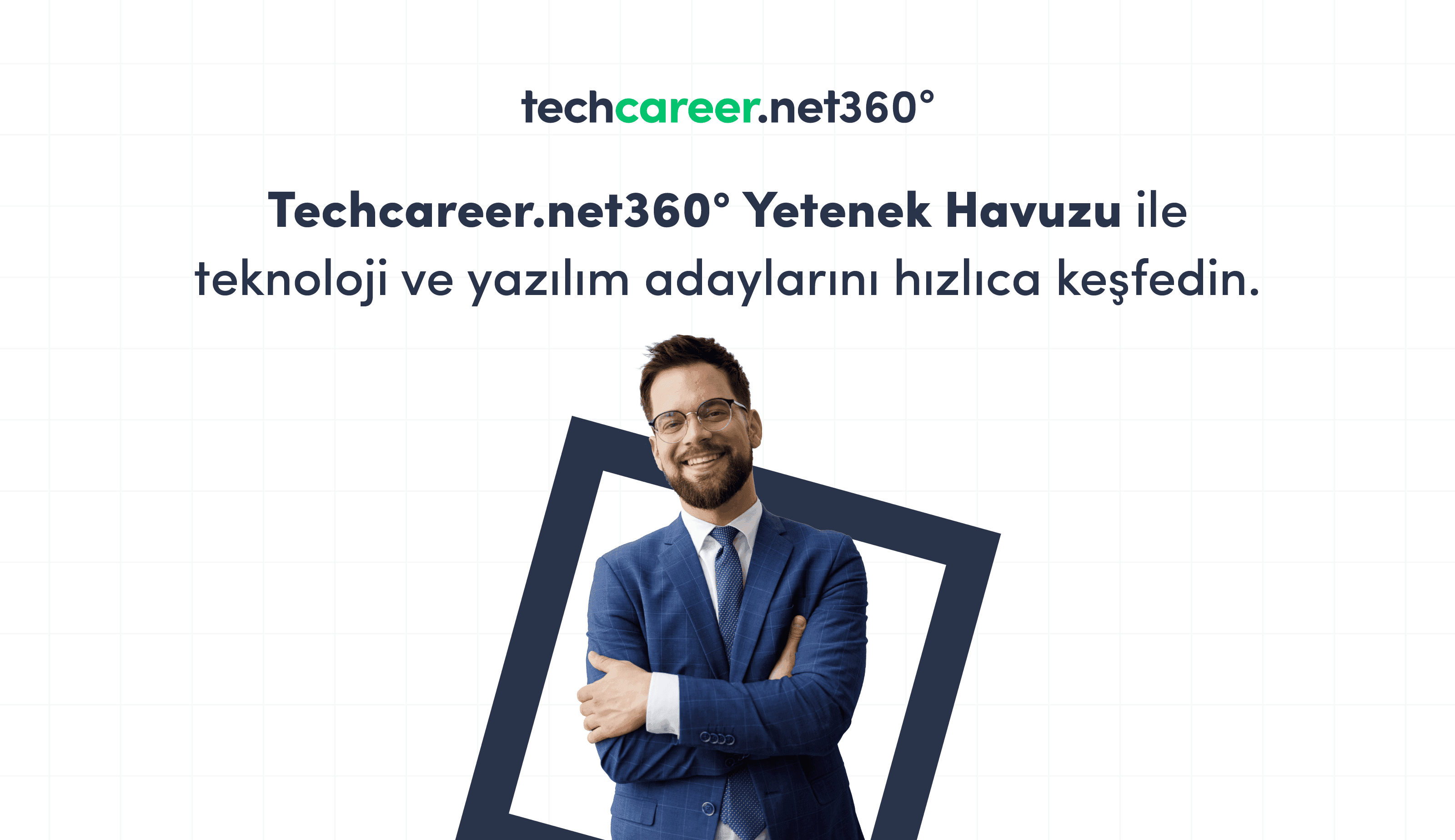What is a URL? How to Get One?

A URL is the text you type into your browser when you want to visit a website. It’s a unique web address that directs you to a specific web page. Just like the page you're on right now, each page has its own URL. If you want to start a blog or create an online platform, you'll need to get a domain name for your website. Domain names are part of URLs. A URL, consisting of "https://," a domain name, extensions, and parameters, represents the entire link. But do you know how to get a URL for your website?
What is a URL?
A URL is the address of a website on the internet. The full form of URL, Uniform Resource Locator, can be translated into Turkish as “tekdüzen kaynak bulucu.” A Uniform Resource Locator is also crucial for search engines. Search engines use URLs to index your pages based on relevance. Therefore, URLs are not only necessary for your online presence but also help highlight your brand and domain name.
A URL indicates what the page is about and the relationship between the main page and other pages on your website. For instance, if the URL includes a "/blog" subfolder, it means your website has a blog page. A Uniform Resource Locator is also useful for internal linking within your website, guiding users on which section to visit next. To fully understand "what does URL mean?", you need to know its components. URLs consist of multiple parts.
URL Elements
A URL like "https://www.example.com/blog" is made up of several elements: protocol, subdomain, domain, and TLD. Each has different functions:
- Protocol: The first part of the URL. This part, seen as "https://," tells the browser which protocol to use to access the site. Usually, the protocol is either HTTP or HTTPS.
- Subdomain: Known as a subdomain, this part is a way to separate different sections of a website. The most popular subdomain is "www," which stands for World Wide Web. Nowadays, many websites use "www" for sections serving specific functions. For example, a blog page could be given as "https://blog.example.com/".
- Domain: The domain part is the main section of the URL. Here, to run a successful SEO strategy, you should choose a short, descriptive domain name. Short domain names are easier for people to remember, increasing the chances of revisits.
- Top-Level Domain (TLD): Known as the domain extension, TLD is the part that comes after the domain in the web address. You've probably encountered many TLDs like .com, .org, .net, .edu, .gov. Each suits different websites. For instance, commercial websites typically use .com, while educational institutions use .edu. Choose a TLD that best describes your business when purchasing a domain name.
These four elements make up the primary components, but a URL isn't limited to just these. The following elements are also seen in URLs for other pages and extensions:
- ccTLD: ccTLDs indicate the relationship of a website with a specific country. For example, ".tr" for Turkey is a ccTLD that follows .com. Different regions have their own ccTLDs like ".uk" for the UK, ".us" for the USA, and ".cn" for China. However, you don't have to use a ccTLD to exist on the web.
- Subfolder: A subfolder in the hierarchy of your site represents a folder in the main directory. For example, in the URL "https://www.techcareer.net/hackathon" the hackathon represents a subfolder in the main directory "https://www.techcareer.net".
- Slug: A slug identifies a specific page on the website. Users understand the context of the page through the slug. For example, in "https://www.techcareer.net/bootcamp/hyper-company-front-end-development-with-angular-bootcamp" the part "hyper-company-front-end-development-with-angular-bootcamp" is a slug. Users can easily understand the page's content by reading this information. Numeric slugs are often encountered but are not good for SEO or user experience as they don't explain the page content.
Additionally, you might come across various URL parameters appended to the end of a URL. These parameters usually appear after a question mark and consist of key-value pairs separated by an equals sign. Keys indicate what kind of information is on the page, often used to direct users to specific filters, like “/women-shoes?red=heels”.
How Does a URL Work?
A URL works similarly to an email address. The web pages that make up the World Wide Web and the hosts that find these pages need unique locations. Like how an email address lists a name and specific location, a URL specifies where the host is located, the location of the website on the host, and the name and file type of the web page.
When you want to access a web page on the internet, your web browser needs to communicate with the host that stores this information, called a server. The server can be accessed via an IP address.
An IP address consists of seemingly random numbers and letters that are almost impossible to remember. Thanks to URLs, you don’t need to memorize IP addresses. When you type a URL into your browser, DNS servers come into play. Essentially, your browser communicates with a DNS server before loading the requested page. The browser asks the DNS server which IP corresponds to the entered address. Once the correct IP is found, the DNS server ensures the page loads in your browser. In other words, after the web browser receives the IP address, it requests the content of the page specified in the URL.
This process occurs every time you click a URL. Although it seems lengthy, the entire process takes less than a second, ensuring smooth web page loading.
How to Get a URL?
Once you've decided on memorable, short domain names and want to get a URL, you should first contact a reliable registrar. At this point, you should also check the availability of the domain name. You can use platforms like GoDaddy to determine if your chosen domain names are available for purchase. Before buying a domain, pay attention to the TLD. You can choose among options like .com, .net, etc.
While checking domain availability, you may find some choices already taken. In this case, continue your search until you find an unused domain name. Once you find a suitable domain name, you can purchase it immediately. Additionally, you can contact the owners of previously purchased domain names to make an offer.
If you're interested in the internet and technology world, keep following Techcareer.net. Techcareer.net is an ecosystem that brings digital talents together with industry experts. In this ecosystem, you can also find Bootcamp training on topics of interest. These trainings provide an opportunity to learn new information about technology. If you're actively job hunting, Techcareer.net can also help you. You can apply for jobs you think are suitable for your career by checking the job listings page.