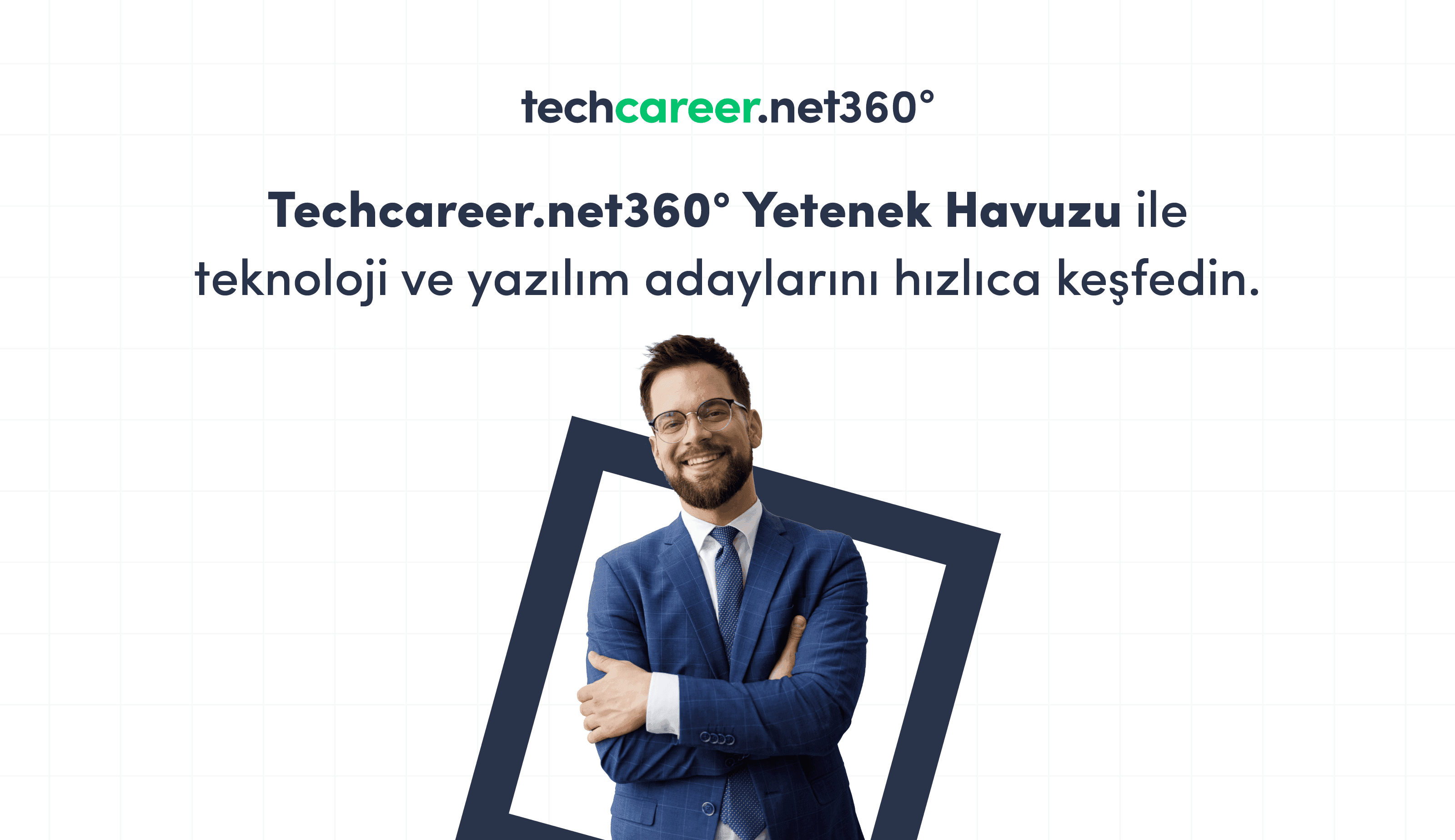Meet WebLogic! Journey to the Heart of Enterprise Application Infrastructure

Are You Excited to Discover New Technologies? Then Get Ready to Meet WebLogic!
In this article, we’ll take a closer look at what WebLogic is, how it works, and why it plays such a crucial role as the engine behind massive enterprise systems.
What is WebLogic?
Oracle WebLogic Server is an application server used to run large-scale, enterprise-level Java-based applications. Based on the Java EE (Enterprise Edition) standard, WebLogic offers high-performance, secure, and scalable solutions.
Capable of managing various components like web applications, background services, database connections, and messaging systems, WebLogic is commonly used in high-traffic industries such as banking, telecommunications, and e-commerce. With capabilities like load balancing, high availability, and fault tolerance, it has become a favorite in the enterprise world.
What Does WebLogic Do?
WebLogic is a platform that ensures enterprise applications run smoothly. Its responsibilities include:
- Hosting and running web applications: Supports components like JSP and Servlets.
- Database connection pool management: Allows applications to access data quickly and securely.
- Managing business processes and integrations: Uses technologies like JMS (Java Messaging Service), JNDI, and RMI to enable communication between systems.
- Supporting distributed architecture: Balances the load with multi-server structures and provides resilience against crashes.
In other words, you could call WebLogic the “control center” of your enterprise application universe!
How Does WebLogic Work?
WebLogic Server architecture is built on three core elements:
- Domain: The main environment where WebLogic is configured. It can contain one or more servers. Each domain includes an Admin Server and optionally one or more Managed Servers.
- Admin Server: Acts as the control panel of the domain. All configuration is managed from here.
- Managed Server: Where applications are deployed and run. Most traffic is directed here.
This structure allows applications to be easily scalable, with the flexibility to add or remove servers as needed. Management and monitoring can be handled centrally.
What are the Use Cases for WebLogic?
Enterprise Web Applications: JSP/Servlet-based solutions, portals
- API Services: SOAP or REST services
- Integrated Systems: Large infrastructures combining ERP, CRM, etc.
Systems requiring heavy database queries and operations
What Should You Consider When Installing WebLogic?
Installing WebLogic Server isn’t just a simple “Next > Next > Finish” task! For a solid installation, make sure to consider:
- Hardware and Java version compatibility
- Careful planning of the domain structure during installation
- Defining security policies upfront (password policies, SSL configurations, etc.)
- Setting up backup and log management strategies
- Configuring load balancing and clustering
Remember! WebLogic isn't just about installation—it must be kept up to date, monitored, and optimized. Just like a SOC!
How is WebLogic Managed?
WebLogic can be managed through two main tools:
- WebLogic Admin Console: A web-based, user-friendly interface. You can monitor server status, deploy applications, and manage resources.
- WLST (WebLogic Scripting Tool): Uses a Python-like scripting language for automation, which is a big help in large systems.
How Secure is WebLogic?
WebLogic is solid when it comes to security. However, if not configured properly, risks may arise. Here are some precautions you can take to ensure security:
- Role-Based Access Control
- Use of encryption protocols (SSL/TLS)
- Firewalls and network segmentation
- Monitoring and analyzing log files
- Disabling unnecessary services
WebLogic is one of the first names that comes to mind when talking about application servers in the enterprise world. When installed and managed properly, it provides a strong infrastructure in terms of both performance and security.
In this article, we’ve discussed what WebLogic is, what it does, and how it’s managed. You’re now one step closer to the world of system infrastructure!
Stay tuned for more updates on new technologies. If you want to explore free training opportunities about WebLogic or system administration, don’t forget to check out our Bootcamp list!