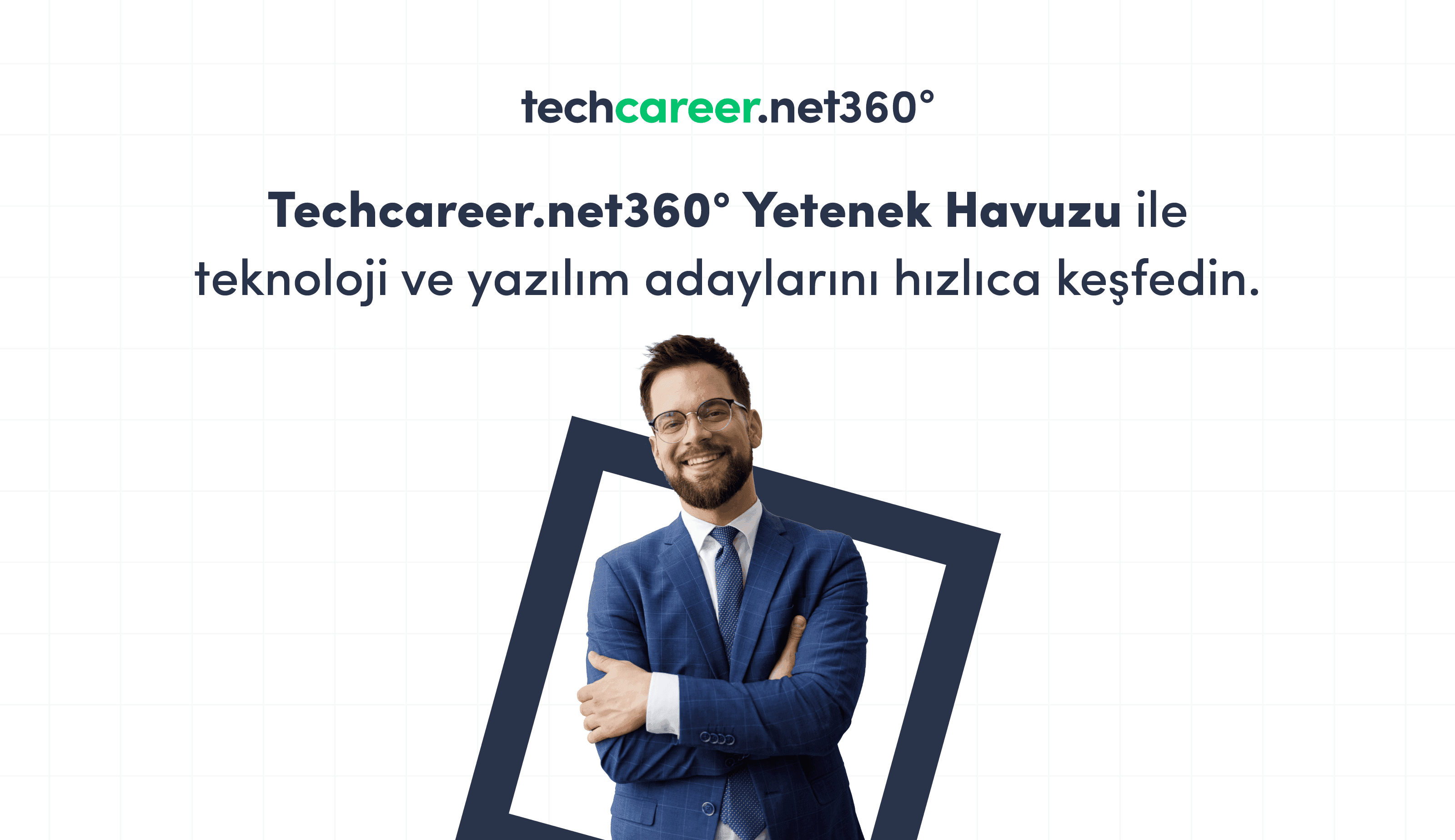What is Slack

What is Slack?
Slack is a cloud-based collaboration and communication application that is often preferred for its instant messaging feature. In addition to instant messaging, Slack offers features such as video/audio calls, file sharing, and integration with various applications. Some of the integrations supported by Slack include Trello, Dropbox, Google Drive, GitHub, and Box.
Slack, launched in 2013 by Canadian entrepreneur Stewart Butterfield, stands out with its comprehensive features. The word "Slack" is derived from the initials of the phrase "Slearchable Log of All Conversation and Knowledge." Operating under the motto "Be Less Busy," Slack has become one of the preferred applications, particularly in the home office or remote work system. The features of the Slack application, which has seen an expansion in its user base in recent times, make it a more attractive choice for users.
Why Should Slack Be Used?
Slack application stands out with its simple interface and versatile features, offering various advantages to its users. The features of Slack that enable simultaneous performance of many different tasks are listed as follows:
- Different Channels for Each Chat: With the Slack application, it is possible to open different chat channels for different work areas. These channels allow team members to exchange information within their designated field and also facilitate discussions on various topics. Channels can be made public or private for designated users.
- Drag and Drop Data Sharing: Slack provides the opportunity for quick communication, surpassing email. Compared to email, Slack is considered faster, allowing you to easily share files, images, and documents in various formats such as PDF. You can share your desired documents or data by performing the "drag and drop" action within the Slack application.
- 30+ Programming Languages: When using the Slack program, it becomes possible to share written code in a complete and error-free manner. Code sharing, which holds significant importance in sectors such as IT and software, is facilitated by the presence of more than 30 programming languages in the Slack application.
- Integration with Frequently Used Tools: Slack also stands out with its integration with commonly used tools. These tools include BitBucket, Dropbox, Google Hangouts, GitHub, and Google Drive. Thanks to the integration feature of the Slack application, events that occur in the specified tools can be seamlessly evaluated within the Slack platform.
- Customization and Archiving: One of the answers to the question "What is Slack used for?" is the feature of message archiving and the ability to search among messages. With the Slack application, you can archive up to 10,000 messages and search for previous messages, allowing easy access to your message history.
- Voice and Video Chat Capability: While navigating your data on the Slack application's interface, you can also take advantage of the feature to engage in voice and video chats.
- Language Support: Slack supports six different languages. With the Slack application, which supports many languages, you can communicate seamlessly with your team members both domestically and internationally.
How to Use Slack?
The question of what is Slack and how to use it is being researched with curiosity by many users. The Slack application can be seamlessly used with various technological devices such as computers, smartphones, and tablets. So, how to use Slack? You can follow the steps below to effectively use the Slack application.
- Creating a Workspace: How to set up Slack? To create a workspace on the Slack application, you first need to go to the Slack mobile app or the Slack website. After completing the mentioned process, you need to enter your email address and then click on the "Create a Workspace" button. Then, you can create a workspace by specifying the name of the company or team, who will be part of it, and what you will be working on.
- Becoming a Slack Administrator: When you create a team on Slack, you become the founder of the respective workspace. As an administrator, you can organize your channels, determine the integrated applications, and set the working rules. You can also invite your team members to the created channel and have private conversations with them.
- Joining a Slack Team: Users who want to join Slack teams are presented with two different options. The first and most preferred option is to receive an invitation from team administrators and owners. If you receive an invitation from administrators, you will receive an invitation email to your email address. After opening the invitation email, you should first click on the "Join Team" button and then complete the stages that appear on the page without skipping any. After setting your username, you can set your password by clicking the "Next" button. Once you have completed the mentioned steps successfully, you can start using the Slack application. Another option you can choose to join a Slack team is to send a request for invitation to the team creator.
What are the Benefits of Using the Slack Application in Business Life?
With the advancement of technology, the interest in the digital world is increasing day by day. Especially in the global order where remote work systems are popular, there is a frequent need for applications that facilitate business life. The Slack application is one of the commonly preferred applications in the business world. So, what are the advantages of using the Slack application in business life? The advantages of the Slack application in business life can be listed as follows:
- The Slack application allows team leaders to create general and private channels. This enables the creation of specific channels for different fields in business life, and these channels can be separated in a special way according to teams.
- Channels created on the Slack application can be easily shared. At this point, channel sharing makes it much easier to reach business partners, customers, and companies.
- The Slack application offers voice and video calling in addition to messaging, preventing you from wasting time searching for an alternative while carrying out your business activities.
- Everyone in your team can access the information shared in the channels created on the Slack application. Thus, information flow can be maintained seamlessly.
- Integrated applications in the Slack application allow you to share data and documents without any shortcomings.
- The assignment feature in the Slack application allows you to select the right people for the tasks you determine smoothly.
- Comprehensive security measures allow you to store your data and documents in the most secure way. The information you hide can only be viewed by verified individuals and approved companies.
Does the Slack Application Have Turkish Support?
Many users who are looking for the answer to the question "What is the Slack application?" want to know if the application supports the Turkish language. The Slack application supports a total of six languages, including English, German, and French. However, Turkish support is not available in the application. Therefore, many users prefer the English language. You can start using the Slack application by choosing any of the available languages.