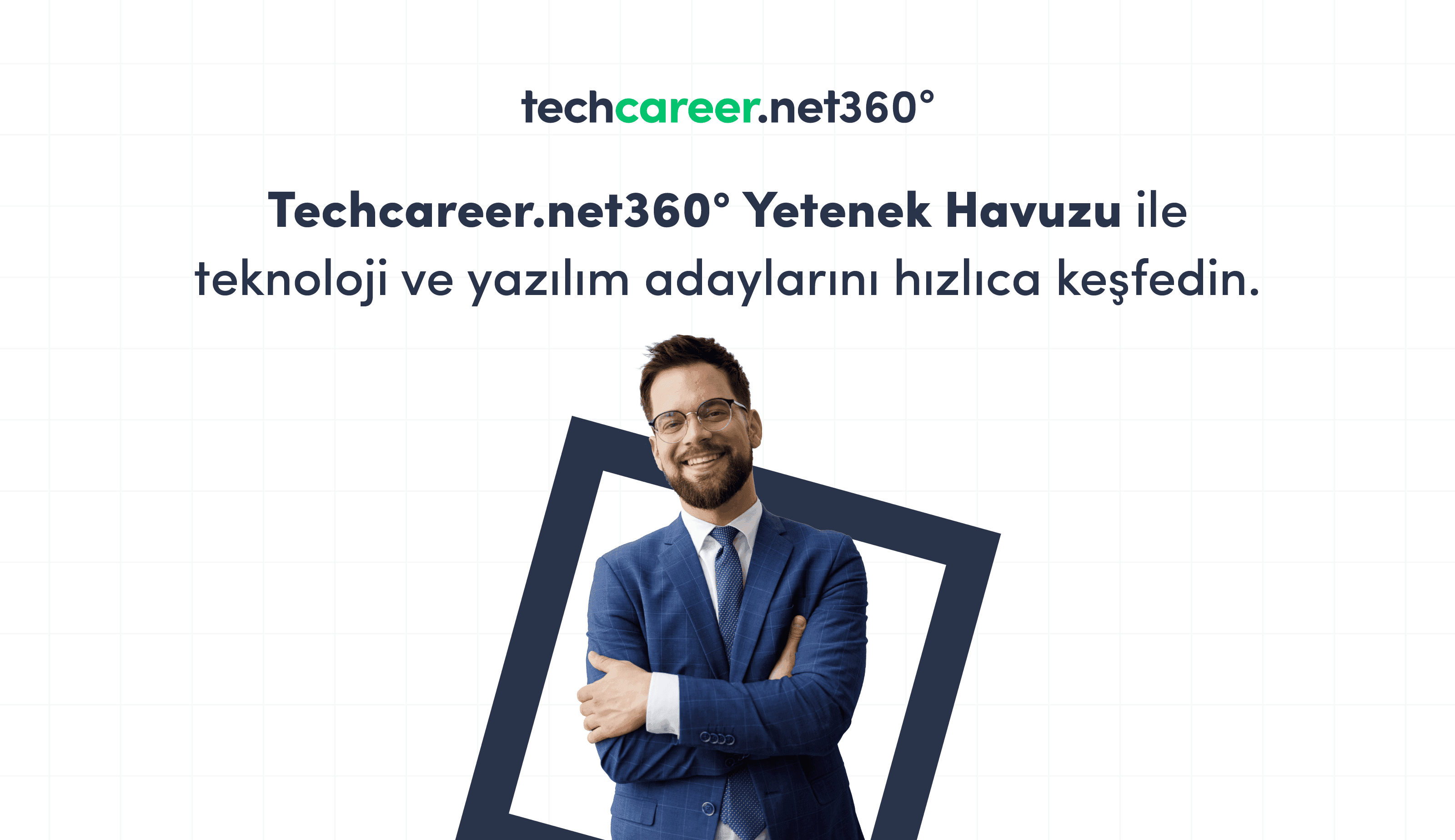To Those Who Want to Learn Unity: The Best Unity Tutorials

To Those Who Want to Learn Unity: The Best Unity Tutorials
The gaming industry is a vast sector that offers breathtaking innovations worldwide every passing year. Game engines that bring to life games with impressive graphics, compelling stories, and fantastic adventures are a concept well familiar to those interested in technology. Unity, one of the world's most preferred game engines, offers a broad range of use from simple games to AAA game projects (which have high development and marketing budgets) thanks to its advanced features. If you also want to take your passion for games a step further and create your own game, learning Unity could be a sensible choice. In this content, you can step into the gaming world quickly by getting to know Unity closely and through Unity course recommendations. If you are ready, let's get started!
What is Unity? What Can Be Done with Unity?
Introduced in 2005, Unity is a versatile game engine that forms the foundation of many games we have enjoyed to date. Besides creating computer, mobile, and console games, Unity, which also enables the creation of content for different sectors, has a wide user base, from independent developers to professional brands.
The platform, which uses programming languages such as C Sharp and C++, is extremely useful for professional developers to sign big projects as much as it can be used by users with low software knowledge. Unity, which includes various developer tools for different tasks, allows end-to-end projects to be created on a single platform. In short, you can gradually develop and prepare your different projects for use through Unity. With Unity, you can develop projects on more than 20 popular platforms, including the following:
- Windows
- MacOS
- Android
- iOS
- Linux
- Universal Windows Platform (UWP)
- Playstation Ecosystem and Playstation VR
- Xbox Ecosystem
- Google Stadia
- AR Core
- Oculus
- WebGL
Although Unity is a great engine for bringing games and other digital designs to life, one must not forget that performance depends on physical hardware. While developing small-scale projects requires an average system requirement, as the size and features of the project change, the computer hardware on which the project is developed also needs to be powerful. The processor, graphics card, and memory are important components used by the Unity game engine in carrying out its tasks. Before starting your project, it would be useful to do a brief research to confirm that the hardware features meet the need. Otherwise, you may encounter unwanted problems such as crashes, freezing, and shutdowns, and even lose some of the work you have labored on.
Gaming Industry
With the development of the gaming industry, Unity has been embraced by different groups from amateur users to small and large-scale gaming companies and has facilitated the birth of many well-known productions. Many games, from indie games to big-budget productions, have met players thanks to Unity's advanced features.
The brand's free version for amateur users and Enterprise options for large brands facilitate scaling according to different needs. Although the free version of the game engine offers users limited possibilities, it is quite successful in providing the tools necessary for the implementation of basic-level projects. In paid versions, however, advantages such as advanced tools, asset store, and collaboration for multi-task groups are offered.
Cinema and Media Industry
You might be surprised to learn that Unity is behind many of the extremely realistic effects and animations we've seen in the cinema industry in recent years. However, Unity has advanced features like those offered by programs such as Cinema 4D and Blender. Character modeling, creating environmental designs, creating visual effects known as VFX, and integrating all designs that come to mind in a virtual environment enable Unity's use in the cinema and media industry as well. For instance, learning that many scenes in the movie 'Avatar 2: The Way of Water' utilized the Unity engine can help you better understand the success of the popular game engine.
Architecture and Design Industry
In the modern era, we are probably all familiar with the use of powerful animations in various fields, from architectural projects to product designs and launches. Whether it's a popular sneaker model or a million-dollar building, presentations designed in virtual environments are extremely important for creating a better impact on the target audience. At this point, Unity, with its versatile usage possibilities, helps brands and individual content producers to powerfully present the projects of their dreams. Modeled architectural plans, short animations, simulations, and much more make Unity stand out as a tool in the architecture and design industry as well.
Advantages of the Unity Game Engine
Impressive projects do not always have to be complex and difficult. Unity, a great indicator of this, offers users a simple and user-friendly interface. From the design phase to technical processes, the Unity interface supports the completion of tasks more easily and also makes inter-departmental work and workflow easier. The main advantages offered by Unity to users and brands can be discussed under the following headings:
Free Usage Advantage
Unity offers a free plan for students and independent content creators. In free plans, it's possible to access basic game engine features, learning materials, and a limited selection of free assets. With the free plans, users can start working on laying the foundations of their projects and can create impressive works by harnessing the power of the Unity engine. Additionally, let's remind you that the free plan of Unity is limited to an annual income of $100,000. If you start earning income from Unity projects and exceed this income limit, you will lose the right to use the free plans. Of course, considering this high income amount, it likely won't be a big problem for you.
If you are a gaming company or a large-scale developer, you can also look into Unity's Enterprise and other plans. These plans contain the tools that you may need for a more professional experience and offer customization options by removing different brand restrictions.
Wide Community and Resource Library
Another great advantage Unity offers to its users is its wide user community and resource library. On the platform with millions of Unity users, you can exchange ideas with other users, seek support for problems you encounter, and even develop projects together with them.
The resource library integrated with Unity includes the assets and tools you may need for your projects. Offering a wide range from texture coatings to character models and much more, the Unity resource library is a platform where you can get almost everything you can think of. It's worth noting that while there are free contents in the resource library, many contents are priced and require purchase.
User-Friendly Interface
The user-friendly Unity interface can be customized according to experience level. After downloading the game engine, Unity asks a few small questions to measure the user's experience and intended use. By answering these questions accurately, you can get the most suitable Unity user experience for yourself. These questions also play a role in the configuration of basic windows and the interface. Later, you can create a much more comfortable working environment by customizing the interface with personalized features. Additionally, the integrated operation of different tools with the engine simplifies the process by eliminating the need to download external programs.
Best Unity Tutorials
Now that we are familiar with the Unity game engine, we can move on to the best Unity course recommendations to take a step further in this exciting journey. Receiving training in Unity, even at a basic level, before starting to use the game engine will make it easier for you to get off to a more effective start. Particularly users who are unfamiliar with game engines and programming languages should learn the fundamentals of the platform and coding to bring their desired projects to life.
You can opt for Unity tutorials in digital or physical formats at different levels. Unity tutorials are generally offered at three different levels: beginner, intermediate, and expert. However, there are also more detailed and purpose-specific trainings directed at the tools within Unity itself. If you are new and inexperienced in this field, heading towards entry-level and beginner courses would be more appropriate.
Introduction and Beginner Level Unity Tutorials
Introduction and beginner level Unity tutorials typically cover the basic interface of the game engine, project creation processes, and the information needed to create a simple project in a short time. Inexperienced users can grasp the basics of game development with these tutorials and gain the experience level needed to create simple games.
You can access entry and beginner level courses both paid and free of charge. You can access lessons and training modules from Unity's official addresses or choose course and training platforms like Udemy. In addition, events such as Bootcamps can also provide the training and courses you will need to learn Unity. For instance, Techcareer.net’s End to End Unity: Hyper Casual Bootcamp and Unity FPS and Hyper Casual Bootcamp trainings not only allow you to step into Unity and the game world for free but also offer advantages like certification and job opportunities. You can visit the Bootcamp category on Techcareer.net to create your online application.
Advanced Level Unity Tutorials
After making a swift entry into the game world, you need to take more detailed trainings to improve your skills and projects. Especially to create detailed and advanced games, you should understand C Sharp and C++ programming languages and advanced game engine mechanics. At this stage, you can take various courses and training online or face to face, and take your experience with the Unity game engine to the next level.
At this stage, you can also choose trainings on the use of different tools within Unity, opting to specialize in a certain area. You can use your experience in categories like level design, character design, and visual effects in your individual projects or for career opportunities in the industry.
Expert Level Unity Tutorials
Expert level Unity tutorials offer the advantage of being fully proficient with all features of the game engine and having sufficient knowledge regardless of the size of the project. By participating in expert level Unity courses and training, you can become professional on the Unity game engine. These training modules enable effective use of Unity tools, expert completion of software-based tasks, and management of project processes.
If you want to pursue a career in the gaming industry or develop your own projects, taking expert level training is an ideal choice. After completing expert level training, you can bring all your game ideas to life in a more professional manner, and you may also find career opportunities with different brands in the industry. Whichever you choose, expert level trainings help you use Unity in the most effective way.
Now that you have learned detailed information about the Unity game engine and the training opportunities you can benefit from to step into the game world, you can start creating your own projects by taking action. In addition, if you are interested in technology and software, you can explore different opportunities by visiting Techcareer.net, become part of a large community, and gain access to career opportunities by demonstrating your skills. You can also join the Techcareer.net Discord server to follow developments in technology and software.
Frequently Asked Questions
What are the Requirements for Bootcamp Participation?
If you are passionate about the field of technology and have career goals, if you have graduated in the last few years and you want to change your career to technology-focused in information areas such as data science, software technologies, and product management, you can click here to participate in our Bootcamp trainings!
Are Bootcamp Trainings Charged?
At Techcareer.net, all Bootcamps are free. You can participate in Bootcamp trainings with the motto "Learn for free, graduate, start working" and you can capture certification and job opportunities.
Is the Unity Game Engine Free?
The Unity game engine has a free usage plan. With the free plan, you can develop projects using basic game engine features. If your annual earnings exceed 100,000 US dollars, you cannot use the free plans.
Are Paid Unity Plans One-time?
Paid Unity plans are priced on a monthly and annual basis. The amount will continue to be charged monthly or annually as long as you do not cancel your plan.
How Can I Join the Discord Channel?
You can quickly join the Techcareer.net Discord channel via the link and join our community. After joining, don't forget to check out the rules and guidelines on the Discord channel.